Adventures in Book Formatting or Useful Links for EBook and Print Formatting #selfpublishing10/20/2018
 I’ve spent the last week formatting my books files for IngramSpark. This was a pain in the butt, and took a lot of time and patience, but I believe it was worth it in the end for the expanded distribution. When I published my first book I paid someone to format the eBook for me. What I didn’t realize at the time was that I would want to update my books to include information on my latest release. I have to admit formatting is not my favorite thing to do, but like all other aspects of the publishing industry it is necessary. I don’t believe you have to pay for expensive software to do the job, especially when it comes to eBook fomatting. All you need is Microsoft Word and the right attitude. Here are some of the websites and software I have used to format my work. All of them are free or can be used on a free trial. Interior files for eBook Free course in eBook formatting from Book Reality I can’t say enough good things about this course. This course teaches you to use styles in Word to format your work. You progress at your own speed, and can redo a lesson if you need clarification. Best of all, it’s free. Draft2Digital I’ve never used this service because after doing the Book Reality course I can format my work as I go, but they claim to format your book for you. You can also download copies of your book in mobi, epub, and pdf for your own use. Amazon - Kindle Create My full-length novels are published exclusively on Amazon through their KDP Select program. You can download Kindle Create software free to format your eBook for KDP. This program works really well with the formatting principles I learned in the Book Reality program. I use this because it’s Amazon. They know what they want and by using their software I can create a book that works well on their platform. One thing to note; you have to make all your hyperlinks for your front and back matter live before you upload your book to Kindle Create. This software is not capable of creating a hyperlink. Interior Files for Print Personally, I find formatting for print much more demanding. There are a lot of variables that you just don’t have to consider when formatting for an eBook; such as page size, trim, margins, page numbers, headers, and gutters. Urgh! Formatting Templates To help with all these variables I found these handy-dandy templates on a Createspace forum. I suggest you check them out. I have found them to be invaluable. IngramSpark IngramSpark are a little fussier about formatting and cover art. In fact, my cover artist won’t work with them. If you decide to publish your books with IngramSpark, all your documents have to be saved as PDF/X-1a:2001. This means you can’t use Word’s save as function to create your PDF. You actually have to convert the file. To do this I used Adobe. My computer didn’t come with any Adobe software so I downloaded Adobe DC on a 7-day free trial. Then I googled the instructions for converting the file, which worked well. As I said before, my cover artist only makes paperback cover art for KDP / Createspace and I can see why. The cover art I have been successfully using for the last eighteen months was rejected. It seems that the letters on the spine were too close to the edge. There was a fix. IngramSpark will send you a template to use with InDesign, which is another Adobe program. Once again, you can download a 7-day free trial for InDesign, and then google the instructions. I had to play around with the image to make it work. I didn’t use InDesign for this. That was way too complicated. I just uploaded my work to Canva, and then downloaded the altered image. If you want to save yourself some time and effort you can transfer your paperback file from KDP Paperback to IngramSpark. Here are the instructions. You can transfer your files from KDP Paperback to IngramSpark. Here are the instructions they sent me: - Make sure your IngramSpark account is fully setup first. - If transferring a title from an existing IngramSpark or LSI account, please copy in original publisher or let us know publisher name so we can get their approval for the transfer. - If you are transferring from Create Space the title has to first be in expanded distribution so it arrives in our system. If in expanded distribution, please remove it. If not, please add it. We will communicate on our end with CS to transfer the title. We also recommend that you reach out to CS yourself to expedite the process. You must notify us BEFORE we move title over if you need to update price or return status. We only send pricing to retailers once a month. - Complete attached transfer form. The form is to be completed by the person taking over ownership of the title. Current publisher does NOT complete the form. If you already have submitted a form to us, do not send another one. Just notify us that you have one on file. - Reply back to this same email with your ISBN/s you would like to transfer and the completed form. Do NOT write the ISBN/s on your transfer form. How to complete form: (Please read this to make sure your form is completed correctly. This will help avoid delays. ) - Enter your COMPANY NAME in top line and in bottom client field. Do not enter your name in the fields (unless your name is name of your publishing company) - Enter your FULL address in the second line. This includes your zip code. - Physically sign the form at the bottom of the signature field (or use Adobe's digital e-sign option). - Enter your IngramSpark account number. - Enter the current date Next steps: - Your form will be reviewed and approved by our support and finance teams. - Once approved and once we receive confirmation from the current publisher/Create Space then we will transfer title to your account. - You will be notified when the title is listed on your account via email. If you follow these steps it will eliminate delays so you can start ordering and managing your book. Please allow up to 30 days for confirmation and transferal. I take no responsibility for the transfer instructions. I just copied and pasted them from an email IngramSpark sent me, but if they're helpful to you...great 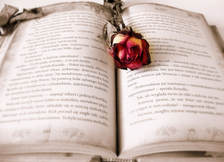 I hope these links have been useful. If you have questions about any of the programs or courses mentioned in this post just comment below and I will get back to you. Comments are closed.
|
|
Photos from mararie, libertygrace0, Renaud Camus, David Holt London